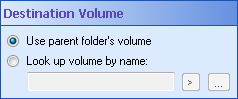Destination Volume
This property box determines what Laserfiche volume will contain the entries copied by the Replicate Entries activity.
To configure Destination Volume
- Add the Replicate Entries activity to your workflow definition by dragging it from the Toolbox Pane and dropping it in the Designer Pane.
- Select the activity in the Designer Pane.
- Under
 Destination Volume in the Properties Pane, select which volume the entries will be copied into.
Destination Volume in the Properties Pane, select which volume the entries will be copied into. - Select Use parent folder's volume to copy the entries into the volume of the folder specified under Destination Path in the Properties Pane.
- Select Look up volume by name to copy the entries into a specified Laserfiche volume. Manually enter a volume, or click the Browse button (ellipsis)
 to open the Choose a volume dialog box. Alternatively, click the Token button (right arrow)
to open the Choose a volume dialog box. Alternatively, click the Token button (right arrow)  to use tokens.
to use tokens.